OPENING SWITCHBOARDS
Bypassing mechanical interlocks
Thermography is a non-contact non-destructive testing method conducted by viewing operating equipment with a Thermal Imager. The imager must have an uninterrupted view of components. Therefore to observe electrical components panels and cabinets must be opened unless an Infra Red window is fitted. No switching or mechanical operation is to be conducted, and the operator keeps outside of the cubicle.
Infra Red windows are made from a highly specialised expensive solid material that is transparent to infra red radiation (heat) at the frequencies we use. Normal materials such as metal cabinet doors (or even plastic shields we can see through by eye) are OPAQUE to Infra Red inspection.
Therefore panels, covers or doors need to be removed or opened.
But these covers are present to protect users from the electrically energised contents. Various regulations and standards require that switchboards are secured, and need a key or tools to access or open them.
Many switchboards also have interlock mechanisms to prevent panels being opened unless the switch is in the OFF position.
To open such panels the electrical Thermographer needs to defeat these interlocks.
These pages are from a presentation to the AUSPTA (Australian Professional Thermography Association incorporated) at its annual general meeting in March 2016.
TOOLS NEEDED
Tools required are not specialised.
A full complement would be:
Terminal screwdriver
Terminal screwdriver with 3 cm of insulation sripped back
Solid 1.5 mm pin (or Allen key)
Straightened out paper clip.
Be gentle when activating bypass mechanisms.
Many twist ones have only a plastic headed screw.
Some push buttons have a flexible dust boot covering them.
DISTRIBUTION BOARD - SWITCH LEVER IS INTERLOCK
Tail of main switch acts as interlock on escutcheon panel.
Remove switch handle for access.
Put it back on after completing work, and make sure i is the right way around
Provide cutout if need to provide a permanent defeat.
Make sure the switch mechanism and lever are correctly aligned. If mounted incorrectly a serious OHS WHS risk is present.
Some switches may not have a screw in the centre of the handle, so an alternative strategy is needed.
Provide a cut out in the escutcheonDo NOT cut off the switch leverThe left hand image was found with switch reversed!Purple arrow indicates the main switch lever blocking removal of the escutcheon.ADJACENT SIMILAR LOOKING SWITCHES
At the right hand end of this main switchboard the two adjacent switches appear to be similar.
While they look to be in similar housings, they are quite different to get access for thermography.
The Right hand one is the main switch from a substation and has retaining bolts and handles. It has no interlock.
The left hand one the Sub Main Switch for a mechanical services board and has bolts and hinges. It has an interlock with no defeat.
The adjacent horizontal cubicles are those to be opened.So when access is not directly available remember you may get some access from an adjacent panel.
USING A PAPERCLIP TO OPEN A MAIN SWITCH
These switches have either a small grove or a small hole in their lower side. Sometimes a grove is covered by the label material, effectively hiding it and it appears as a small hole.
Tools appropriate for triggering the interlock defeat include a small firm rod (or allen key) 1.5 mm diameter, or a straightened paper clip.
A small (1.5mm) HexkeyUsing the hex keyPaperclip doing same jobGentle screwdriver twist upper front
This switch needs a gentle twist with a screwdriver on a screw head at the upper front part of the mechanism.
You might need to lift / move the lever to expose the screw head.
The defeat mechanism screw head is at the top of the lever mechanism.Gentle screwdriver twist lower front
These switches use a plastic screw on the lower front part of the mechanism.
Be gentle with the screwdriver - don't damage the screw head.
Adjust pressure on the door to reduce friction and allow easier opening.
Covers similar Terasaki mechanisms to the above, but mounted on a cubicle door. Two switches are demonstrated. The second shows continued presence of interlock even when switch is in the off position. It requires the lever to be moved to a fouth position, or use the interlock defeat
The Red and Yellow components of the this switch mechanism is retained on the bus frame. The interlock is the rectangular white lever to the right of the screw.Gentle screwdriver twist lower front
This switch needs a gentle twist with a screwdriver on a screw head at the lower front part of the mechanism.
Handle is the physical interlock remove centre part
The handle of this switch forms the mechanical interlock by catching on the opening in the escutcheon.
Interlock is bypassed by removing the operating lever handle.Remove centre handle and look for release button
This switch needs the centre handle removed, but the release mechanism is not immediately obvious. The release trigger has to be located and pushed in.
Push from LHS with screwdriver
This CFS (Combined Fuse switch) needs to have a reasonably firm tool (e.g. terminal screwdriver) to push in from the left hand side.
Push from LHS with screwdriver
This switch needs to have only a gentle push with a reasonably firm tool (e.g. terminal screwdriver) from the left hand side.
Large T Bar handle - screwdriver push from RHS
This large T Bar handle has an opening on the right hand side. Although a large unit only a gentle push is needed.
Dust covered switches
In real life switches are not always clean. This one is in a dusty environment, so look all around it for the defeat mechanism (if indeed it is there!)
Gentle push from above into release
This Clipsal switch has the release hole in the top. The mechanism is covered by a soft rubber boot to keep out dust. This raises two issues - be gentle when activating the defeat mechanism, and people of short stature may not be able to reach it or even know it is there.
Push from screwdriver below or drill out
This switch shows a couple of matters. The panel retaining bolts are accessed from the gap between the cover and its frame. Here a spanner is kept nearby. Secondly we see how the interlock defeat can be activated if it has not been drilled out.
How to close panel when switch will not line up
The long switch rod connecting the door mounted lever mechanism with the switch in the cubicle would not line up when the door was being closed. Generally the switch rod is loose, and will have dropped. Two methods of aligning it are shown.
Viewing bolted connections from an adjoining panel.
Sometimes a switch panel cannot be opened. In these cases try getting access from an adjacent panel. This example shows how the bolted connections to a switch can be visualised, and metal on the side of the CFS casing may indicate heat transmission.
Interlock defeat vs. LOTO (Lock Out Tag Out)
Shows how to drill out the interlock defeat on HOLEC switch. Demonstration continues to discuss LOTO - Lock Out Tag Out - which is the safety method used to isolate conductors downstream from this switch.
Deep push from front with screwdriver
Two similar switches requiring quite a depth of push from the front of the switch surround. The first cabinet has a key in the door - i.e. it s lockable, but will not open until the main switch is OFF or the interlock is defeated. The interlocks require quite a deep push with a too - stripped back terminal screwdriver is a tool of choice.
Screwdriver as a lever to lift the interlock mechanism
These switches are an exception to being gentle. A stripped terminal screwdriver is used as a lever to lift the quite firm mechanism to open the panel. The lift mechanism in these can sometimes be distorted, and may benefit from the lifting arm being bent to make better contact.
Castell type key mechanism
This panel has dual mechanisms. The switch in the ON position links with the panel cover to act as an interlock. The Castell type key then also comes in to play and locks the switch. The switch cannot be moved until the key is used. This allows for specific switching arrangement, for example dual power supplies that must not be on together, or preventing a robotic machine from being started if its enclosure gate is not locked and the key removed to another position.